Views: 683 Author: Site Editor Publish Time: 2021-10-14 Origin: Site
Toner cartridge core is the core component of laser printer. Its function is to absorb toner through static electricity and form visible image. The main reason for sticking toner on the toner cartridge core is that there are some sticky substances on the surface, such as grease, etc. When replenishing the popular toner cartridge, if the operation is improper or the quality of toner is poor, the toner will stick to the toner cartridge core. The following describes how to clean the toner on the toner cartridge core.
What is the Toner Cartridge Core?
Toner cartridge core is a kind of organic photoconductor, which is called OPC for short. The surface of the device is coated with OPC material, which has the function of photoelectric conversion. When the device is not illuminated by light, it is insulated and can maintain a certain amount of static charge. When the device is illuminated by a certain wavelength of light, it will become a conductor and release charge through the aluminum substrate to form an electrostatic latent image.
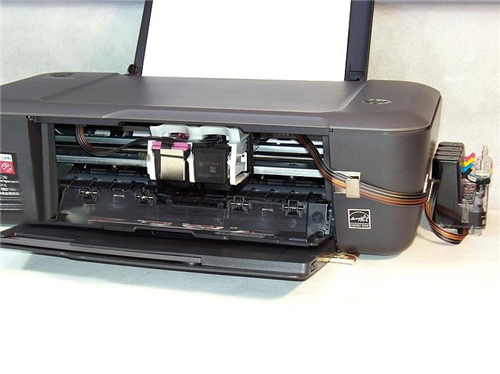
How to Clean the Toner on the Toner Cartridge Core?
If toner is stuck on the toner cartridge core, the user can clean the toner with a clean soft cloth. In addition, when replenishing the compatible toner cartridge, avoid adding too much toner into the cartridge at one time. It should be noted that inferior toner is often easier to stick to the cartridge core, so it is best to choose high quality toner. If the scraper of the digital laser printer is damaged, it needs to be replaced in time to avoid more toner sticking to the cartridge core.
Tips for Replacing Toner Cartridge Core
When replacing the toner cartridge core, do not touch its surface with hands, otherwise fingerprints will be left on its surface. It is forbidden to use chemical reagents such as alcohol to wipe the surface of the cartridge core, and it is also necessary to avoid the cartridge core hitting hard objects. When replacing, avoid leaving staples, paper clips and other items inside the automatic laser printer. After removing the premium toner cartridge from the printer, it should be placed in a dark environment, and preferably wrapped in a newspaper.
How to Judge Whether the Toner Cartridge is Damaged?
If there are longitudinal black marks on the printed document, it is usually due to stains or scraps of paper on the scraper. If there are horizontal black marks on the printed document, this is usually due to the toner sticking to the magnetic stick in the recycled toner cartridge. You can remove the toner and let the efficient laser printer return to normal. If the color of the printed document is uneven, it may be caused by insufficient toner. When printing a document, sometimes there is no text or pattern on the printed document. At this time, you need to check whether the printer is broken. If the printer is not broken, the 87a toner cartridge is not properly installed in the printer.
TEL: +86 573 84013366
FAX: +86 573 84013399
EMAIL: sales@anpoll.cn
ADD: No.111 Wan'an Road, Weitang Street, Jiashan County, Jiaxing City, Zhejiang Province, China, 314199